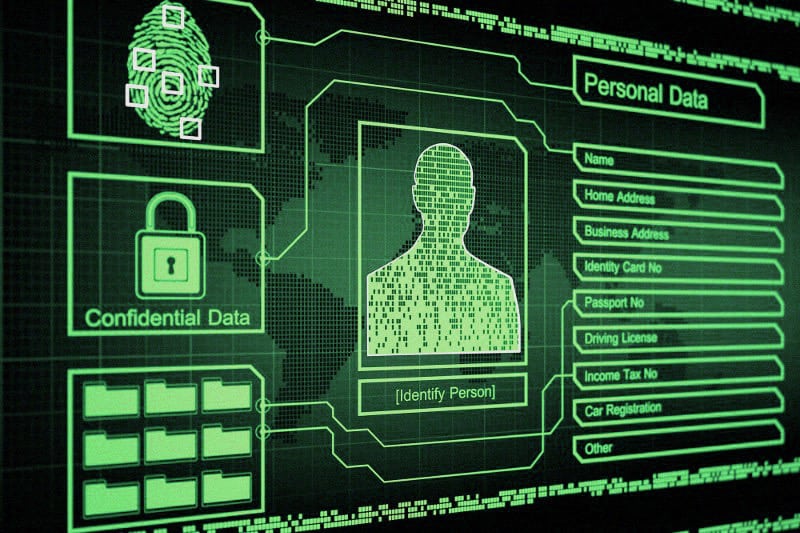Hello hustlers, how are you all? Today we have bought you an amazing piece of information that you will love. With this information, you will know exactly how to find the right trustworthy IP for your machine.
So without further ado, let’s get started.
What makes a high-quality IP trustworthy?
- The proxy score should be “0.”.
- The risk Score should be “less than 5”.
- The ISP (Internet Service Provider) should be “residential.”.
We will show you where to get high-quality, trustworthy IP addresses and how to test the risk and proxy score.
Some service providers like Comcast, Verizon Fios, TimeWarner, etc. offer very good IP, whether it is an RDP, SOCKS5, or SSH. Don’t worry about these terms for now because we will show you all steps (which are more important).
When signing into a sensitive account, for example, PayPal, never use a datacenter IP because it will cause the account to be limited or prompt 2FA.
There are times we have had to log in to PayPal using a hidden trustable IP because our office IP has been blacklisted.

The ISP for data-centre IP normally has the words ‘data’, ‘cloud’, or ‘hosting’ in their name, so when you are searching for IP on the sites we will direct you to in the subsequent article, you can easily look and see what the ISP is.
THE IP’S DNS
The DNS (Domain Name Server) of the IP you choose should be within the same country or state as the service you want to obtain. In other words, if your favourite television show or movie is only filtered to show in the United States, the DNS of the IP address you choose to hide your identity must be within the United States for you to access the show.
YOUR IP’S PROXIMITY
For sensitive accounts like PayPal or bank accounts, the IP’s location must be as close as possible to your home or the location where you often log into your account.
For instance, if I am from Chicago and I choose an IP address from California, chances are the PayPal or bank fraud alert will be triggered when I try to log in.
In this case, I should use an IP from Chicago or from anywhere within 50 miles from my locality. The distance of the IP selected can be checked here.
https://www.distancebetweencities.net
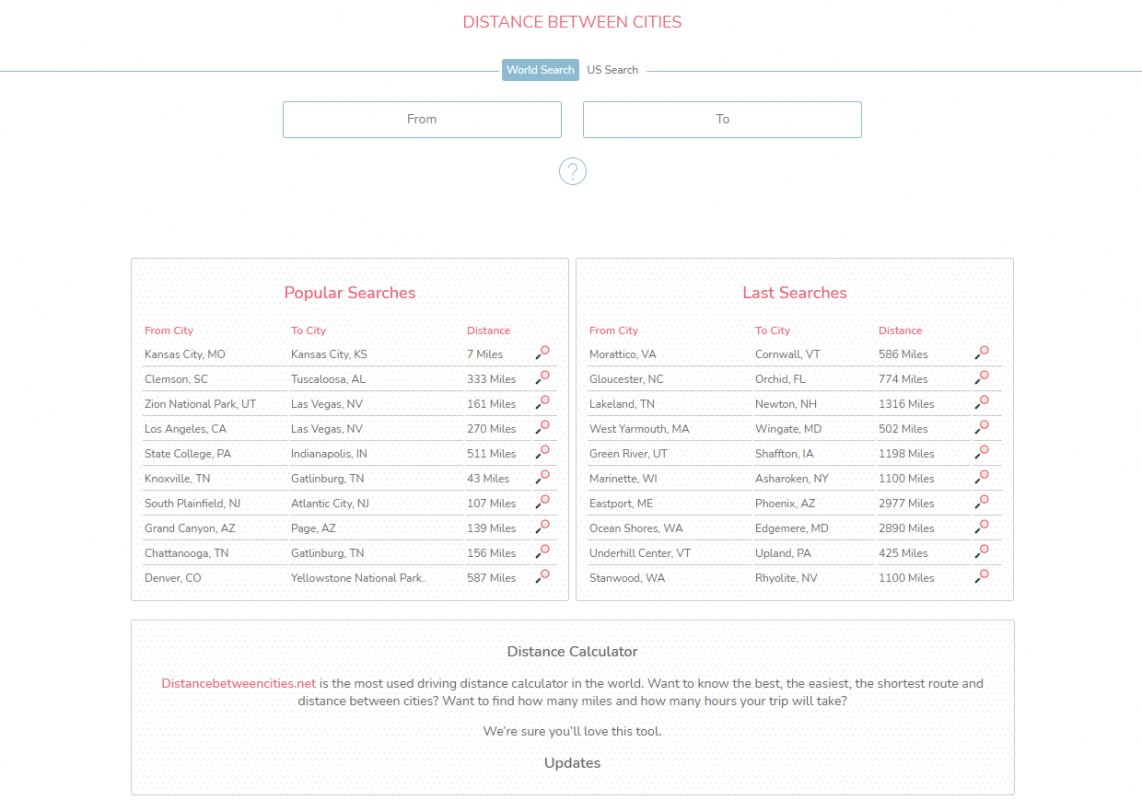
THE IP’S BLACKLIST
There are many different blacklists that an IP can get placed on. It is best for your IPs to be completely clean and have zero blacklists.
However, if all IP addresses are blacklisted and you have no options left, choose an IP with only one blacklist.
Sometimes it is OK to use datacenter IPs to access PayPal and blocked content.
We can log in to PayPal with my data centre IP and transfer funds, but we cannot purchase anything online because most online shops will not approve a purchase from a data centre IP.
Having understood the basics of a high-quality IP, the next article will discuss how to obtain an IP and check all the above-mentioned features.
We hope to have provided you with enough information in our article to horn your carding skills, as this is must-have knowledge for all carders out there.
Good luck; see you on the other side