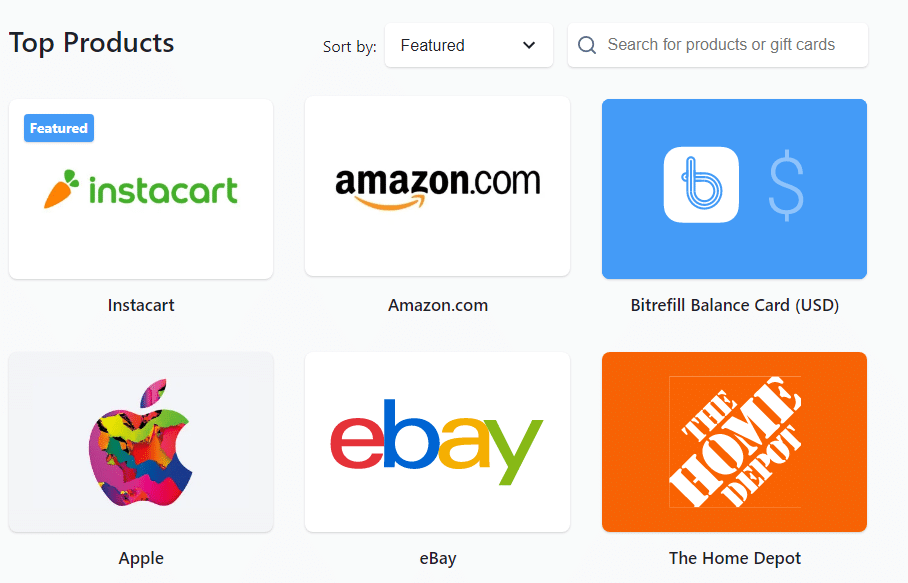How are you all hustlers doing? Today we will discuss an important piece of information through this guide to cashout CC straight to a Bank Account.
This is the latest eCommerce method to bring you cash, although it does require technical know-how to get you started so if you are not tech-savvy we can help you out to get your site setup and all the bells and whistles that are needed to pull this off.
So without further ado. let’s get to it.
WHAT YOU WILL NEED:
- An eCommerce Website Properly Setup
- Domain registered email (to that website)
- Merchant Account
- Fullz it can be Dead Fullz as you will not need the CC but just the Name, DOB and SSN.
- A US Checking Account or savings account, only the routing number and account number will be needed so you can change the account at any time without problem since the account name will not be needed.
STRIPE:
Stripe is the easiest way to accept credit and debit card payments online, with Stripe, you can create exactly the payment experience you want and let them handle the rest.

HOW DOES IT WORK?
Go to Stripe.com and register for a merchant account with your website as a business. As mentioned above you will need an SSN or DOB to register the company it’s very easy to register.
Do not use a free email to register as a merchant your account, instead use your domain’s email to set it up, and because you will use your domain email the domain name will be confirmed on stripe.
There are detailed step to step guides there if you google you will find a lot of sources explaining how to integrate the payment into your website so we won’t add extra useless contents that you can easily find with a simple google search to keep this article lean and bloat-free.
Once the payment is added onto your site you are ready to cash out your CC both NON-VBV and VBV cards work effectively worldwide cards also work effectively.
The stripe has a clear advantage over another processor, using stripe you can charge CC yourself on the dashboard of your stripe account without having to charge it through your website is called processing offline payments.
All Processed payments are then transferred into your bank account within 7 days, its not like other processors that take up to 30 days to send the payments through.

SIDENOTE:
To be more effective, do not charge more than 150$ with US CC and more than 250$ for International CC in one go. With this method, you can make as much as 5000$ a week if you do it correctly.
When charging a CC use the same state SOCKS5 and for international CC use the same country socks since it takes note of charges done and IP don’t use dead CC for charging be sure the card is live before you attempt charging any cards.
REMEMBER:
We have noticed if two of your cards get denied in a row your account will be flagged for a manual review and if they noticed payments being denied before they will close down your account, if you need mentoring let us know, we can also help you with a website and other things that you will need but it will be a paid service so please do NOT contact us if you do not have money to spare, keep learning we have a lot of information in our articles to help you make $$$ so that you can afford to hire our services.
Good Luck, get your success you deserve it, we will see you on the other side!