In this guide, we will be showing you how to export cookies in your Chrome browser.
We have been madly busy trying to please every customer, but it’s been a tough going as some people come to us with a bucketload of money with no experience whatsoever, and after buying the tools, they panic as they don’t know where to go or what to do with those.
We try our best to educate you guys with all the guides we give away fro free so that you can learn and then buy the tools in our shop
This is a short tutorial about exporting how you can import/export cookies in Chrome browser.
Linux, Windows it doesn’t matter but use Chrome, NOT Chrome.
This can be extremely useful when you are into cashing PayPal and bank account logs, as well as other things.

EXACT STEPS & INSTRUCTION
First of all, install this extension called Get Cookies.txt. You can download this extension from the Chrome web store by clicking on the link below:
https://chrome.google.com/webstore/detail/get-cookiestxt/bgaddhkoddajcdgocldbbfleckgcbcid/related?hl=en

Visit your site where you want to export cookies; for example, we have currently cox.com, as you can see in our screenshot above.

Click on the extension.

Click on “Export,” and a text file should download on your laptop. This text file contains your cookies from the website you are currently visiting.

- Your file looks like this. It is the Netscape format.
In order to convert Netscape cookies into JSON cookies so that you can import them in your Chrome, simply visit this page link below: https://coockie.pro/pages/netscapetojson/

- Paste your netscape cookies
- Copy your JSON cookies into a file and call it with the extension. json, for example: cookies.json
We hope all this information above will help you in achieving your goals. Be careful, smart yet wise, and always remember to be patient and super relaxed at all times, even when you hit a road bump, because like everything else, road bumps are also temporary, and as long as you stay focused and dedicated, you will be a success story!
Furthermore, we are always here to support you by giving you access to our arsenal of tools and services that we have available at your disposal at any given time.
Good luck! Get your success; you deserve it. We will see you on the other side!
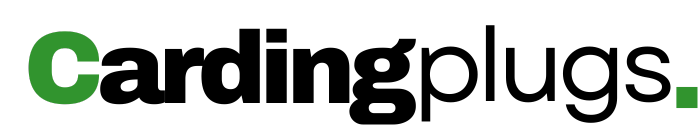



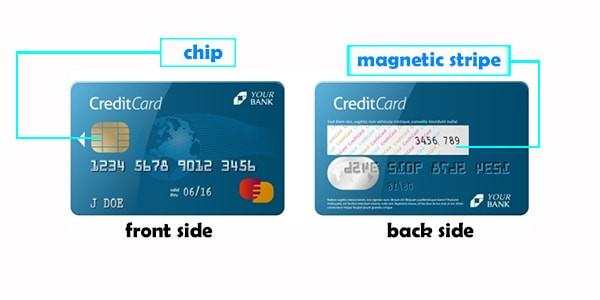





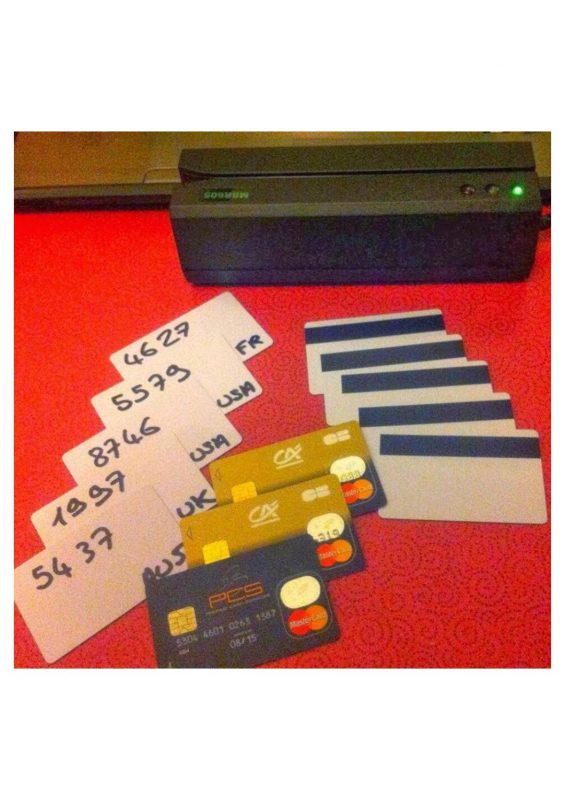
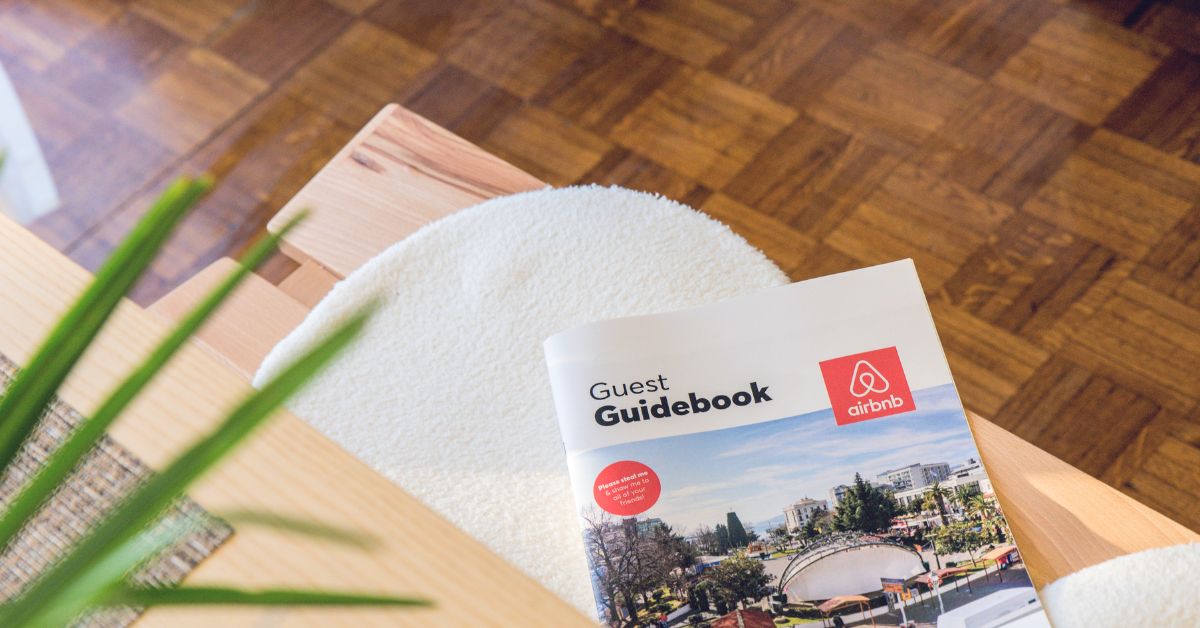

Leave a comment